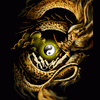... ma che marca è??......
Featured Replies
- Prec
- 1
- 2
- Avanti
-
- Prec
- 1
- 2
- Avanti
-

Questa discussione è chiusa.
Seguaci
Chi sta navigando 0
- Nessun utente registrato visualizza questa pagina.